Set the time zone
This article describes how to configure the time zone of the Mirror.
Only perform the following procedure if the Mirror is in a different time zone from CET/CEST.
Edit time zone
To set the time zone, follow these steps:
Ensure the Mirror is switched on
Remove the back panel of the Mirror to access the embedded PC.
Connect your USB hub to the embedded PC, then plug your mouse and keyboard into the hub.
Because the USB ports are located on the back side of the Mirror, but the configuration takes place on the Mirror screen, we recommend using a wireless keyboard and mouse, or peripherals with long cables. Short cables can make the setup inconvenient.
Press the Windows key on the keyboard.
Type ‘Settings’, then select the Settings option.
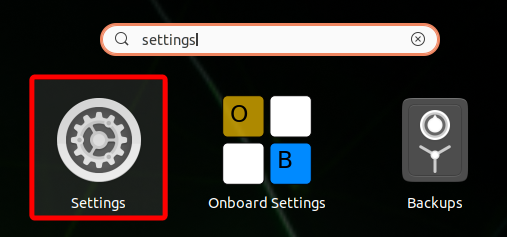
Select Date & Time in the left column.
Click Time Zone.
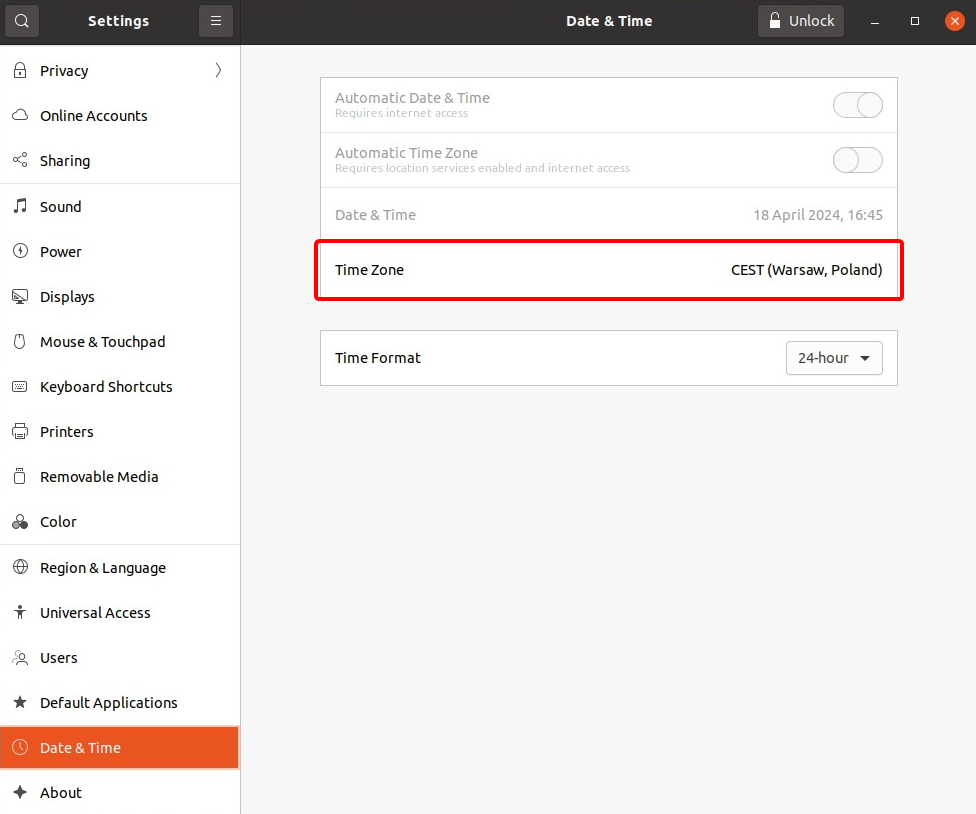
Select the time zone where the Mirror is located.
Camera configuration
To connect to the embedded Mobotix camera, use the following IP address:
10.255.244.250