Renew License
If the license has expired, the platform will be unavailable for use. To avoid service interruptions, you need to renew the license.
To renew the license, follow these steps:
Go to the KM Partner Portal and log in.
Select the applicable license in the list.
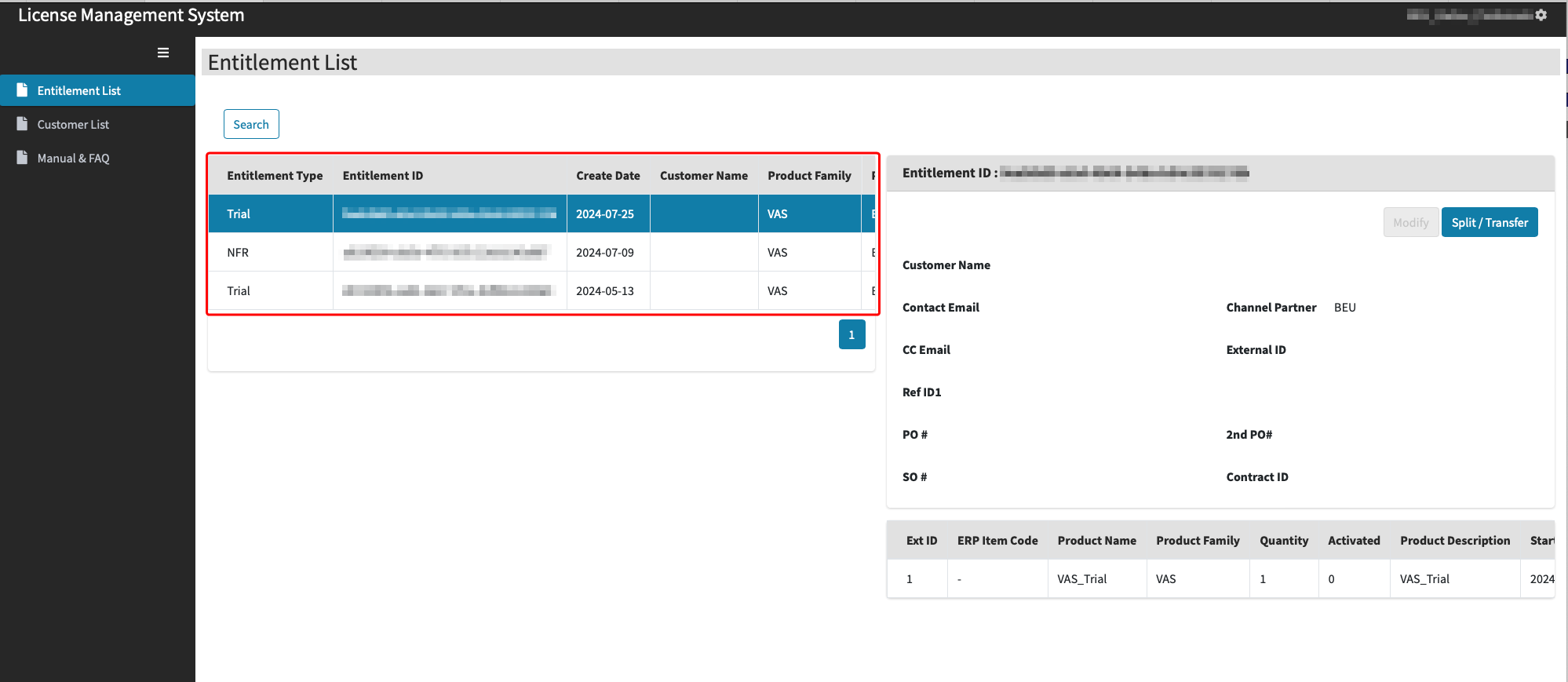
Click the Split/Transfer button.
Fill in the appropriate customer into the Customer Name field.
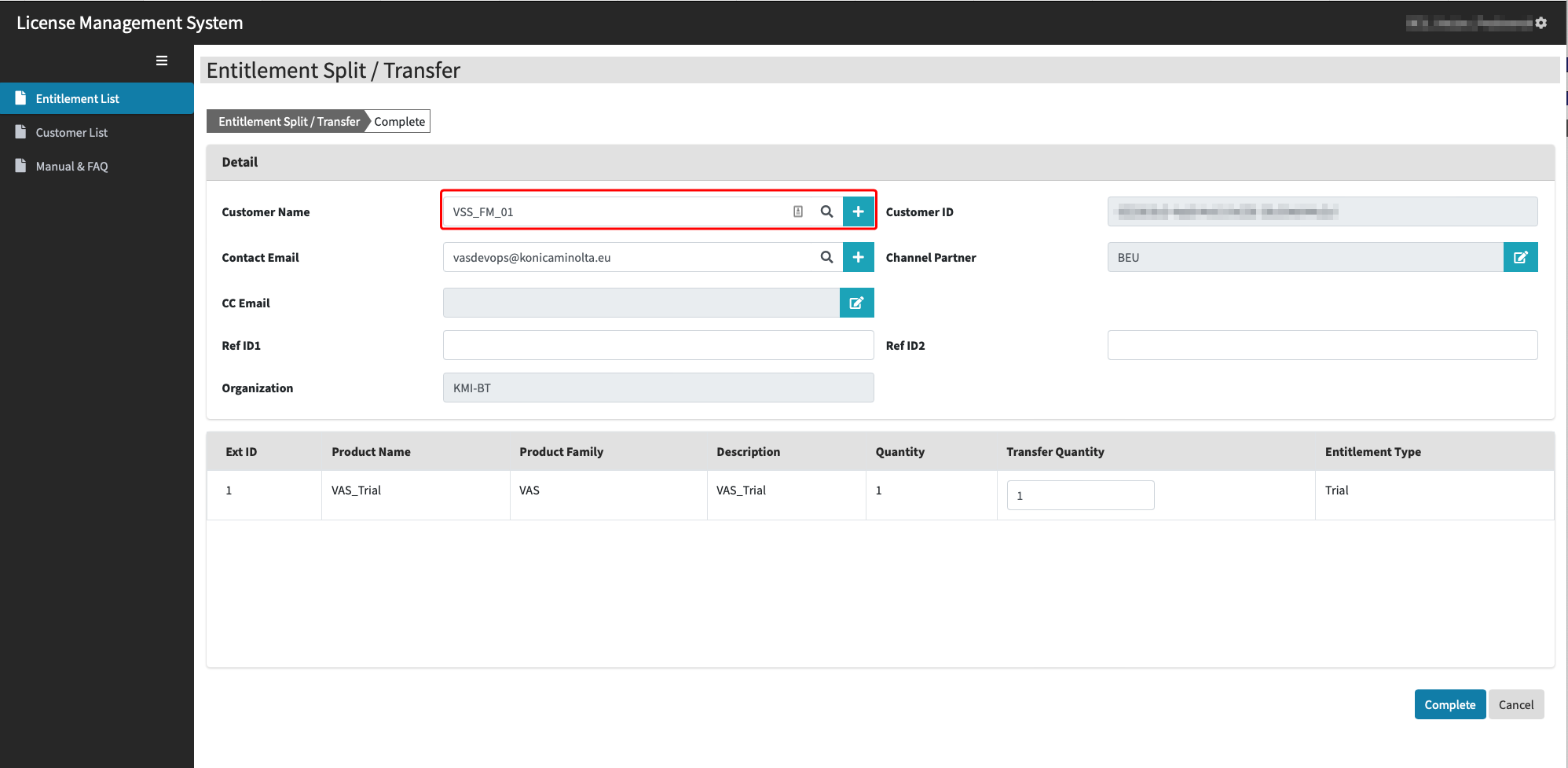
The license will be sent to the address in the Contact Email field. If you do not have access to this address, add one to the CC Email field.
Click the Complete button.
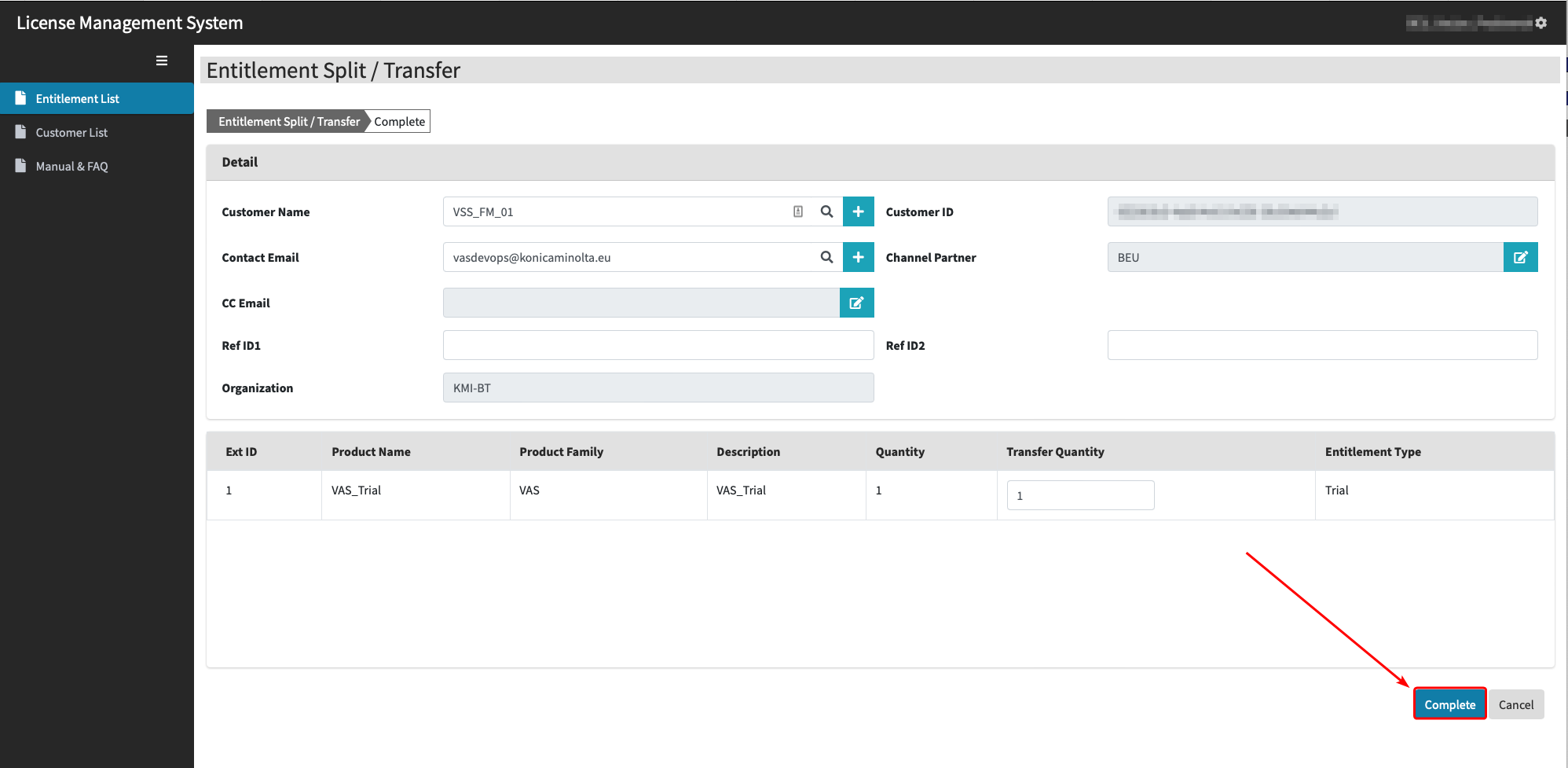
Log in to the KM License Management System using the EID received in the email.
Verify the information on the landing page is correct, then click Activate.
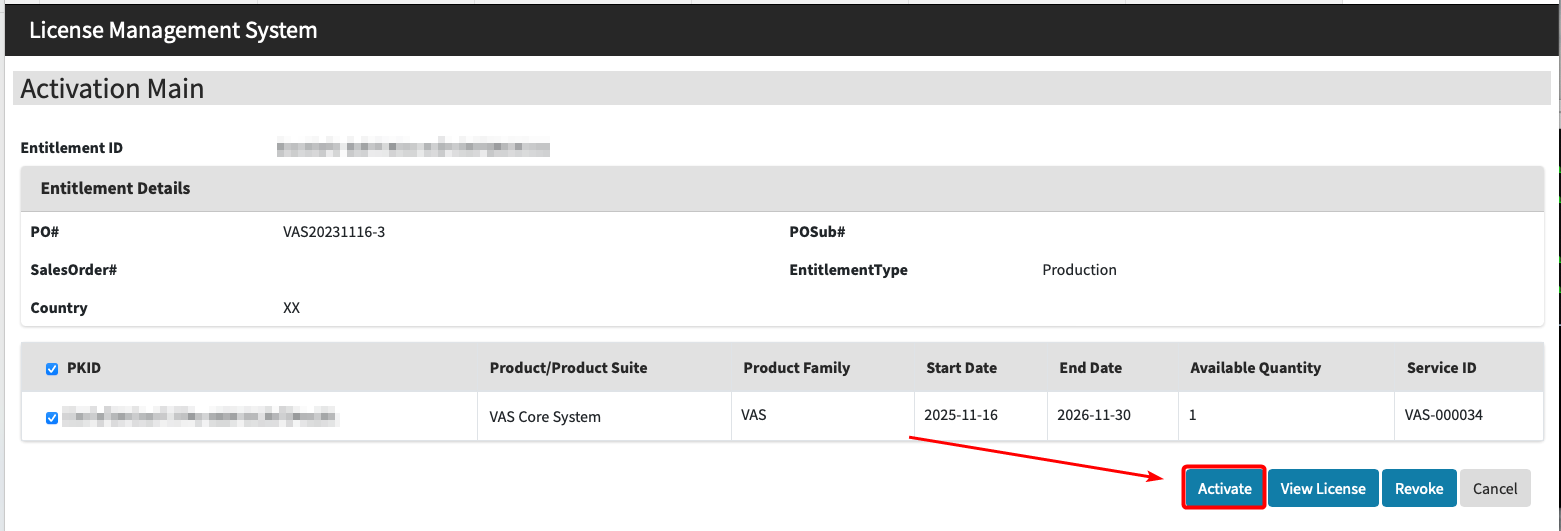
Insert the EID of the license you want to renew into the Current EID field.
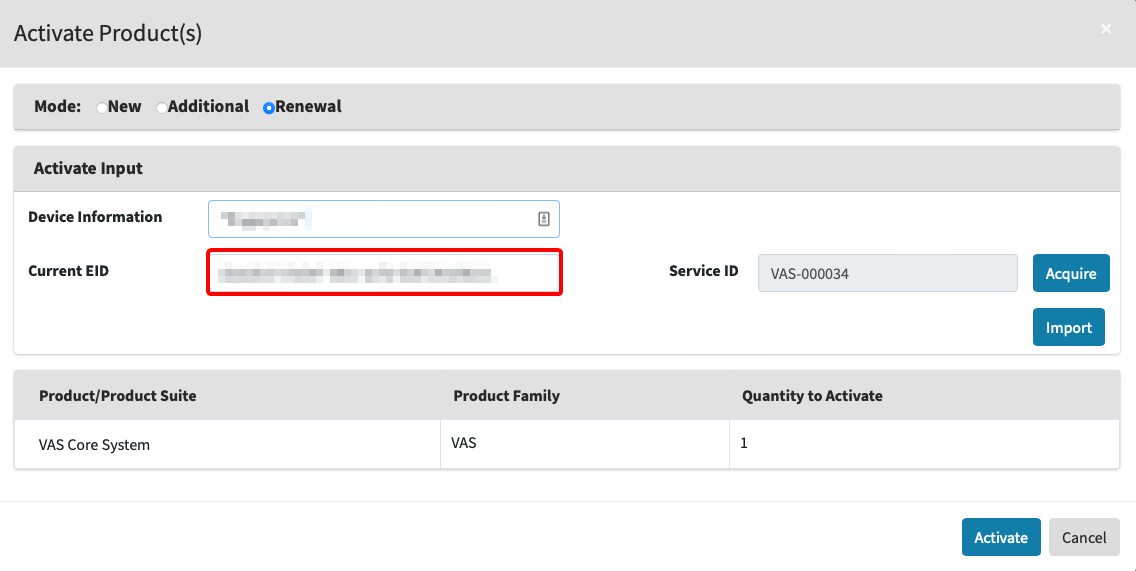
The EID value must correspond to the original license. Please refer to the initial email sent at the time the license was first issued.
Paste the Fingerprint value into the Device information field. You can copy the value from the Fingerprint column in the Mirror device spreadsheet, for the applicable Mirror device.
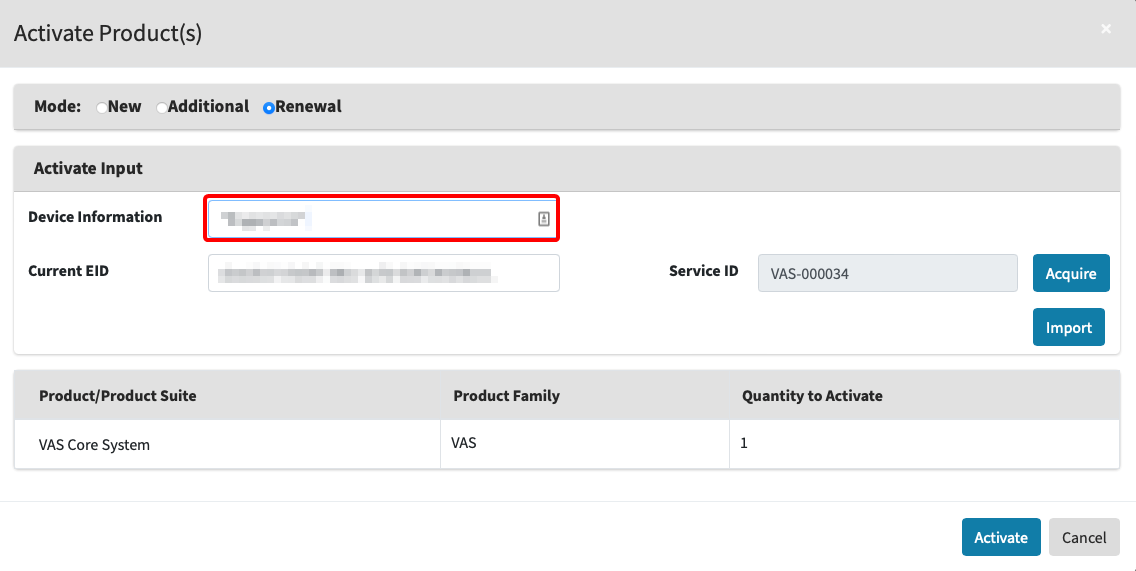
Click Activate.
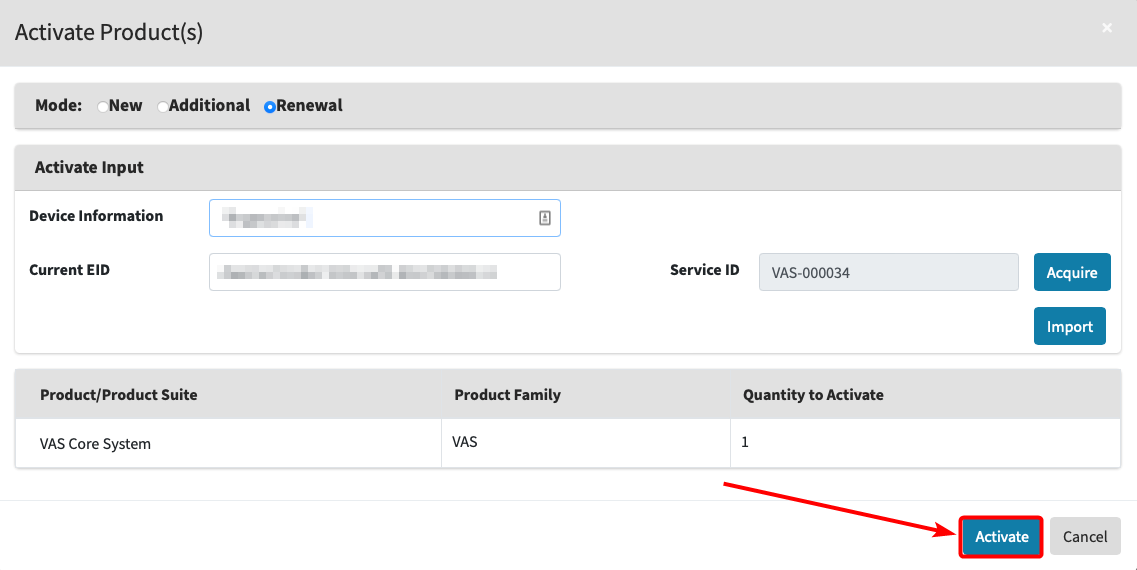
Click View License.
Click Copy to Clipboard to copy the License string.
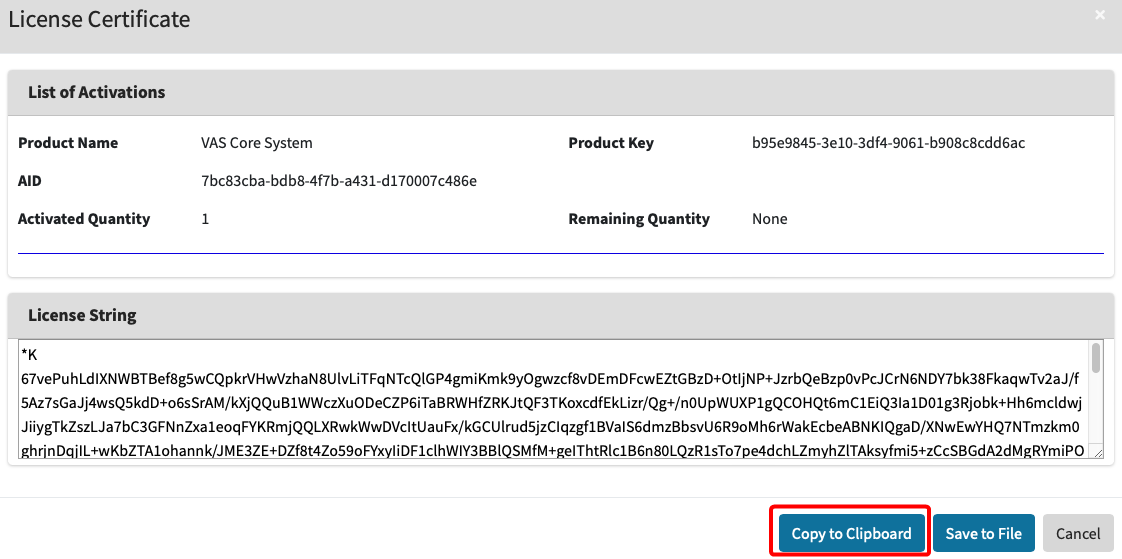
Open a separate browser tab and access the Mirror by Logging in.
Click the FORXAI Video Vision tile.
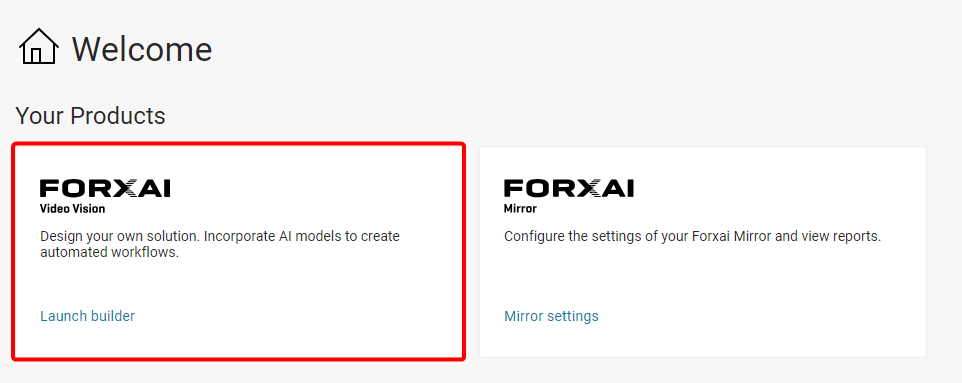
The Video Vision platform runs the operational FORXAI Mirror project.
Do not modify any settings beyond those specified in this manual, as unauthorized changes could cause system failures or disrupt functionality.
Click the View button to open the active FORXAI Mirror project.
Go to the Licenses tab and paste the License string into the License field, then confirm the activation by clicking the Submit button.
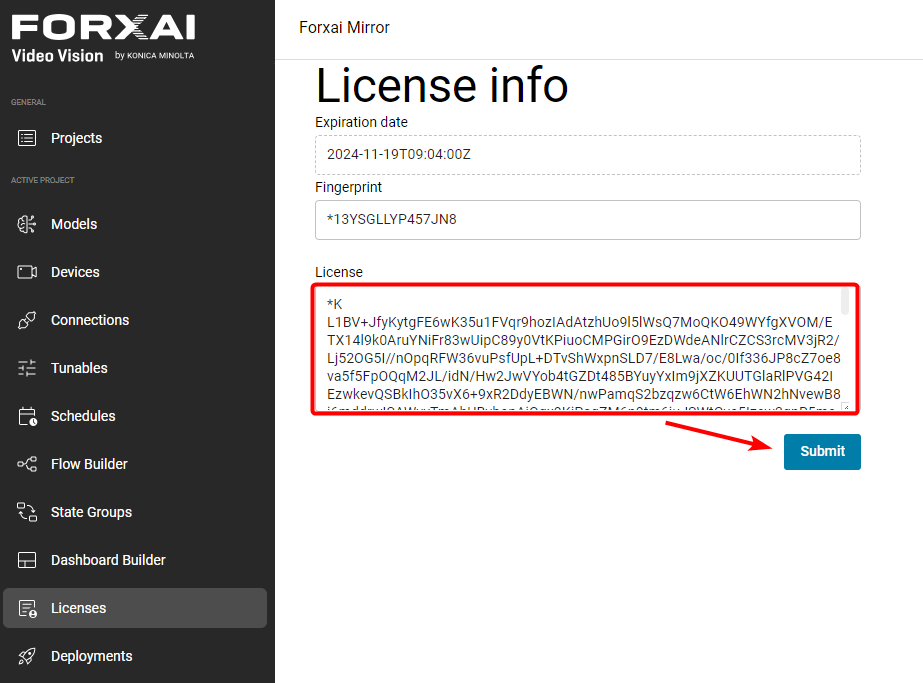
The license renewal process is complete. Please verify that your license has been activated in the FORXAI application.
