User Login
To log in to FORXAI Mirror, follow these steps:
Use a device connected to the same network as the Mirror.
Open a web browser and enter the following address.
CODEhttps://x.x.x.x/
For Local network connections, the systems administrator will know the IP address of the mirror.
For Offline connections, the IP address is 10.10.10.10.
Click Log in in the top right corner.
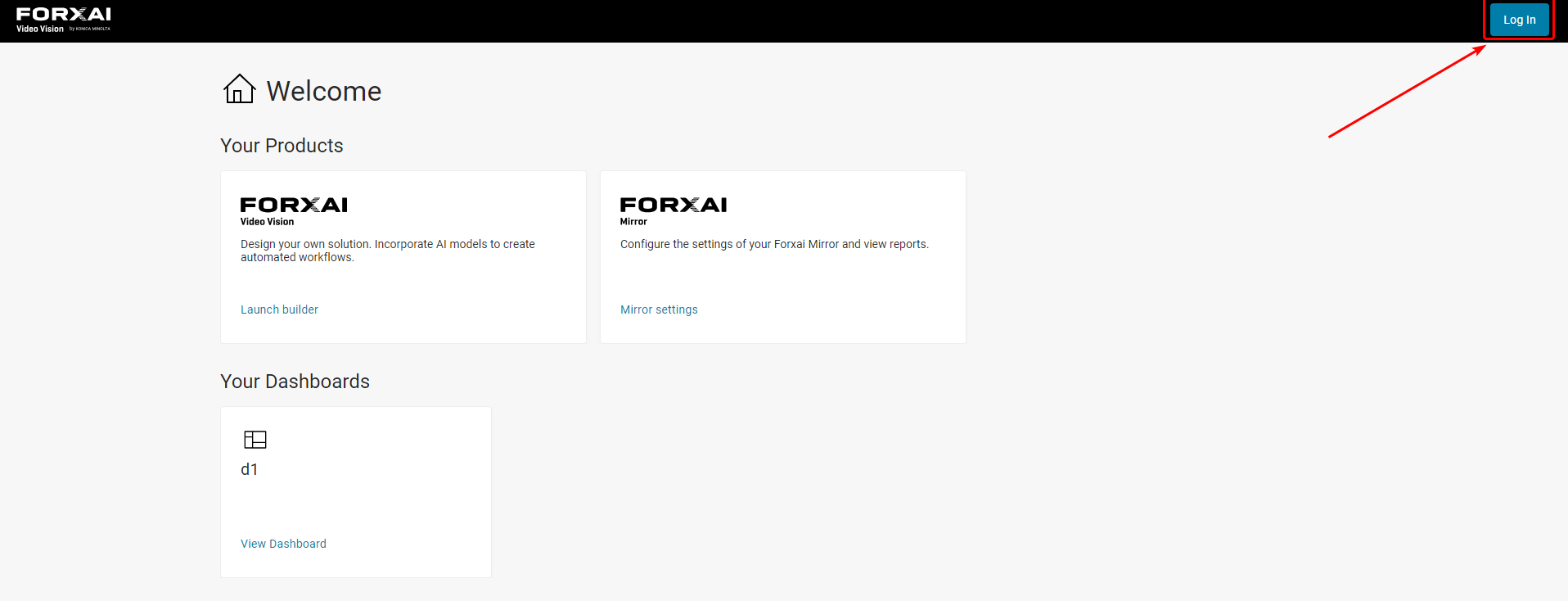
Warning!
Avoid connecting a keyboard directly to the Mirror when logging into the Mirror application. Instead, use a laptop or another device on the network for remote access.
Directly connecting a keyboard can cause frequent login prompts due to browser cookie issues.
If you must use a directly connected keyboard, always log in using your browser’s incognito/private mode.
Enter the following credentials:
Username: platformadmin
Password: platformadminClick Log In.
It is strongly recommended to change the default password immediately after the first login.
Change password
To change the password of your Mirror account, follow these steps:
Go to the FORXAI Mirror homepage.
Click the
 avatar in the top right corner.
avatar in the top right corner.Enter your current password.
Enter your new password.
Click Change password.
